WP Sync DB eliminates the manual work of migrating a WP database. Copy your db from one WP install to another with a single-click in your dashboard. Especially handy for syncing a local development database with a live site.

100% Free

We Don't Track Your Site
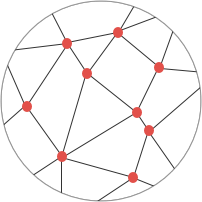
Decentralized
features
Stress Tested on Massive Sites
Huge database? No prob. WP Sync DB has been tested with tables several GBs in size.
Detect Limitations Automatically
WP Sync DB checks both the remote and local servers to determine limitations and optimize for performance. For example, we detect the MySQL max_allowed_packet_size and adjust how much SQL we execute at a time.
Sync Media Libraries Between Installations
Using the optional WP Sync DB Media Files addon, you can have media files synced between installs too.
Selective Sync
WP Sync DB lets you choose which DB tables are migrated. Have a huge analytics table you'd rather not send? Simply deselect it and it won't be synced.
Bi-Directional Sync
Pull: Replace a Local DB with a Remote DB
If you have a test site setup locally but you need the latest data from the production server, just install WP Sync DB on both sites and you can pull the live database down, replacing your local database in just a few clicks.
Push: Replace a Remote DB with a Local DB
If you're developing a new feature for a site that's already live, you likely need to tweak your settings locally before deploying. Once you've perfected your configuration on your development machine, it's easy to send the settings to your production server. Just push to the server, replacing your remote database with your local one.
Database Export & Backup
Not only can WP Sync DB pull and push your DB: it can export your DB to an SQL file that you can save and backup wherever you want. No need to ssh into your machine or open up phpMyAdmin.
Encrypted Transfers
All data is sent over SSL to prevent your database from being read during the transfer. WP Sync DB also uses HMAC encryption to sign and verify every request. This ensures that all requests are coming from an authorized server and haven't been tampered with en route.
Automatic Find & Replace
When migrating a WordPress site, URLs in the content, widgets, menus, etc need to be updated to the new site's URL. Doing this manually is annoying, time consuming, and very error-prone. WP Sync DB does all of this for you.
installation
Install github-updater by downloading the latest zip here. We rely on this plugin for updating WP Sync DB directly from this git repo.
Install WP Sync DB by downloading the latest zip here. Both github-updater and WP Sync DB will now download their own updates automatically, so you will never need to go through that tedious zip downloading again.
Access the WP Sync DB menu option under Tools.
Install the optional WP Sync DB Media Files addon.
video tutorials
Feature Walkthrough
http://www.youtube.com/watch?v=SlfSuuePYaQA brief walkthrough of the WP Sync DB plugin showing all of the different options and explaining them.
Media Files Addon Demo
http://www.youtube.com/watch?v=0aR8-jC2XXMA short demo of how the Media Files addon allows you to sync up your WordPress Media Libraries.
Pushing Local Development Data to a Staging Environment
http://www.youtube.com/watch?v=FjTzNqAlQE0This screencast demonstrates how you can push a local WordPress database you've been using for development to a staging environment.
Pulling Live Data Into Your Local Development Environment
http://www.youtube.com/watch?v=IFdHIpf6jjcThis screencast demonstrates how you can pull data from a remote, live WordPress install and update the data in your local development environment.
Isn't this the same as WP Migrate DB Pro?
No, of course not, don't be silly. I took out the license verification code, a really shady looking PressTrends reporter, and the tab for installing the Media Files addon before I published 1.4. Release 1.3 was the same as WP Migrate DB Pro, but I've made several improvements since then.
Is this Illegal?
No. Just because this is based on the paid-for WP Migrate DB Pro, it doesn't mean I can't release it. WP Migrate DB Pro is released under GPLv2, a copyleft license that guarantees my freedom (and the freedom of all users) to copy, distribute, and/or modify this software. I was forced to rename it from "WP Migrate DB" to "WP Sync DB" after Delicious Brains decided to trademark the name "WP Migrate DB", filed a DMCA takedown against the repo, and threatened to take me to court. But they should be OK with it now.

